 |
||||||||||||
| Home |
|
Products For Sale |
FAQs, Tips, Manuals |
Referral List |
|
Photo Gallery |
|
Links |
|
Contact Us |
|
|
||||||||||||||||||
CPU Board:
There are very few user serviceable parts on this board. While most of the chips are socketed, very few fail over the life of the set, and when they do fail, it’s hard to troubleshoot the specific chip that has failed. Outlined above are a few of the key parts of the CPU board. The wired or hard to find wireless remote plugs into the top 15 pin connector, and provides all key functions to operate the set. The Ampro projectors may also be controlled via a computer serial cable connected to the 15 pin connector. The Ampro manual does a good job of explaining the function and setting of the DIP switches and the row of red LED’s. Under normal operation, the DIP switches should all be in the ‘off’ position. The most common item to fail on the CPU board is the lithium backup battery which should measure over 3.4 volts if it’s good. The battery connections are on the top edge of the board, so with a steady hand and a good couple of test probes, the battery can be measured with the CPU board in place. Replace the battery if it measures anything under 3.4 volts with the set powered off. There is a trick to changing the battery, as the desoldering and resoldering of a new battery can glitch the CPU, causing issues when you power the set back up. Here’s the way I do it: 1) Remove the CPU board from the set. The board is held in with two screws at the top and bottom of the front of the board, and one screw located alongside the red tube down the side of the set, bolted through the chassis. The board will then pull out. Be careful not to snag the video leads of the RGB board when taking the board out. 2) Remove the small copper link labelled LK3 on the PC board. That will disconnect the battery from the CPU. 3) Desolder the 4 points holding the battery in, remove the old battery and solder in the new one. 4) Without installing the LK 3 link, put the CPU board into the Ampro, and turn the main power switch on. With luck, the remote will power up and ‘Ampro 2000’ will be displayed. 5) If the remote stays blank, the CPU has glitched, and the best way to get communication again is to power the main switch down and up several times until the CPU communicates with the remote again. This might take 15-20 tries. 6) Once the CPU is communicating with the remote again, leave the power on, and with a pair of needle nose pliers, install the LK 3 jumper again while the main power switch is on, but the set itself is not turned on. 7) Note that it is common, and almost expected that the convergence memories will glitch when you change the battery. There’s also a good chance that the hour meter will now read in the tens of thousands of days, I have not yet found a way to prevent this. The 4 labelled custom AMPro chips contain the memory and menus of the
projector. They rarely fail, don’t disturb these chips for fear of nuking them.
|
|
|||||||||||||||||
© Copyright CurtPalme.com. All Rights Reserved. |

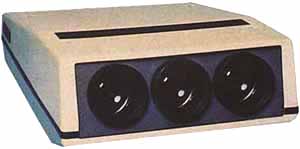 Ampro 1500/2000
Ampro 1500/2000
