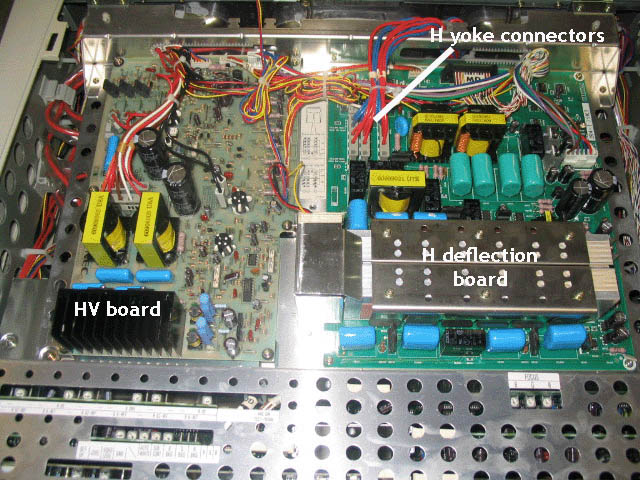|
||||||||||||
| Home |
|
Products For Sale |
FAQs, Tips, Manuals |
Referral List |
|
Photo Gallery |
|
Links |
|
Contact Us |
|
|
||||||||||||||||
If you go into the NEC projector at random and attempt to adjust settings that you have not read about in the manual, and more importantly, don’t have a full understanding of what the control does, you stand a very good chance of having to send the projector to a service tech for recalibration. If you don’t understand the manual, ask. The NEC manual, especially the service manual, can be difficult to understand. Ask before tweaking!
The above picture shows the two main boards that are located under the top cover. The left board is the HV board and the right board is the H deflection board. The left board has no user adjustments on it as they are sealed, and you need a 35 Kv HV probe to recalibrate the board if any work is done on it. The right board has one user adjustable trimpot on it, the master H width control that may be adjusted if the menu amplitude control doesn’t give enough width to the image. Here's how to adjust the H width control: (you'll need a DC voltmeter and the
knowledge of using it). Using a 480i video signal (composite or s-video): 1) Take Horizontal Amplitude (width) to maximum on the remote.... The H deflection board also has the H yoke connectors on it that must
be changed as per the sticker next to the H board to change the set from floor
to ceiling mount.
|
|
|||||||||||||||
© Copyright CurtPalme.com. All Rights Reserved. |