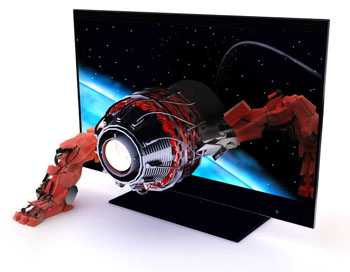|
|
|
Contact Us for custom
orders
|
|
Sign up
today to receive the latest 3D news.
Orders ship
worldwide from
Ontario Canada, usually
within 1-3 business days.
Payment methods include PayPal and all major credit cards
(PayPal account *not* needed to pay by credit card).
Our payment processor
will automatically convert the
amount to
your local currency.
Return policy: Unused 3D-Gamers may be returned for a full refund less shipping and handling
charges. Used 3D-Gamers may be returned for refund or exchange
within 7 days from the time they are received, as long as the item is
returned in new condition in the original box, with all accessories,
manual, etc., however a 15% restocking fee will be applied. Sales of 3D glasses
are final and may not be returned for hygienic reasons.
|
Play your favourite games in 3D on DLP TVs / projectors.
A lot of 3D ready DLP projectors/TVs have been sold in the
last few years that are actually fully 3D-ready. These displays unfortunately do not have any
of the actual 3D algorithms inside so none of the 3D PS3 games will work.
The
new 3D-Gamer fixes this problem: It converts the 3D signal from your PS3 so that it
works on 3D-ready DLP projectors/TVs.
If your DLP projector/TV has an HDMI
input and supports 720p at 100 or 120Hz then you can use the 3D-Gamer.
Enjoy 3D gaming at a fraction of the cost
without having to replace your existing display. There's no reason to buy a
new 3D TV/projector. Join the growing community of 3D gamers today.
Which 3D converter is right for me?
Which 3D converter you choose depends on the type of projector/TV you have and
what sort of 3D content you wish to view:
- 3D-Gamer:
Play your favourite 3D games a regular 2D DLP display capable of at least
720p. Supports 720p100 and 720p120 output.
- 3D-Displayer: Play 3D
games and movies on a
regular 2D HDMI display capable of at least 720p. Supports 720p60 and
720p120 output
- 3D-Theatre:
Play 3D movies, 3D games, 3D satellite/cable, and 3D internet videos on
a regular 2D HDMI display capable of at least 720p. Supports 720p60 and
720p120 output.
- 3D-Theatre
PLUS:
Play 3D movies, 3D games, 3D satellite/cable, and 3D internet videos on
a regular 2D HDMI display capable of at least 720p. Supports 1080p60,
720p60, 720p72, 720p96, and 720p120 output.
|
|
3D-Gamer |
3D-Displayer |
3D-Theater /
3D-Theater PLUS |
|
3D games on 100/120Hz DLP
HDTVs/projectors |
✓ |
✓ |
✓ |
|
3D games on any HDTV/Projector |
|
✓ |
✓ |
|
3D Blu-ray
movies on any HDTV/Projector |
|
✓ |
✓ |
3D satellite/cable on any
HDTV/Projector
(ESPN 3D, DirectTV 3D, SKY HD, etc.) |
|
|
✓ |
3D internet
videos on any HDTV/Projector
(3D mkv files, etc.) |
|
|
✓ |
Which 3D glasses are right for me?
All glasses work with the 3D-Gamer,
3D-Displayer,
3D-Theatre, and
3D-TheatrePLUS.
- DLP-Link
Active Shutter glasses:
For use with 100/120Hz DLP HDTVs/projectors only. They do not work with
standard 50/60Hz HDTVs/projectors or non DLP displays. No emitter is
required. The glasses link to the DLP projector without any sort of special
emitter or 3rd party transmission device. Not adjustable/configurable.
- Infrared (IR)
Active Shutter glasses (discontinued): For use with all HDTVs/projectors (50/60Hz
or 120Hz). One emitter is required and can control multiple IR glasses.
Infrared is directional and may be affected by line-of-sight interference. Infrared can also be affected by IR remote controls, florescent
lights and sunlight.
- Radio Frequency
(RF) Active Shutter glasses: For use with all HDTVs/projectors
(50/60Hz or 120Hz). One RF emitter is required and can control multiple RF
glasses. Completely immune to interference. These
are universal glasses that work on any manufacturer's 3D TV as well as all
our 3D converters. They are completely
adjustable/configurable.
Installation Guide
3D-Gamer Installation Guide (PDF
format)
How difficult is it to set up?
There is no setup! It's 100% plug-n-play with automatic recognition for 3D
mode. No menus, no remote, no setup at all. Regular video just passes through
the 3D-Gamer without any modifications. Just connect the 3D-Gamer between the PS3 and
the DLP TV/projector. That's it!
PS3 users need to make sure to have the latest firmware installed and go to
Settings -> Display settings -> Video Output and select
"automatic" so that 3D output is enabled. After that you just launch the game
and that's it - the 3D-Gamer will take care of rest.
Isn't this the same as the Mitsubishi 3D TV adapter?
No. The (more expensive) Mitsubishi 3D TV converter box only outputs
"3D checkerboard" format which only works on Mitsubishi TVs and some Samsung TVs. PS3
games use what's called "720p framepacked" 3D format (not checkerboard format).
Most TVs and projectors do not support 3D checkerboard format. (Confusing, we
know!)
Which projectors and TVs are supported?
If your DLP projector/TV has an HDMI input and supports 720p at 100 or 120Hz
the 3D-Gamer will work for you.
Specifications/Features
-
Input: 1xHDMI v1.4a (supports HDCP)
-
Output:
1xHDMI v1.3 (supports HDCP)
-
SERVICE: USB
-
VIDEO MODES: NTSC 480i/p, SECAM 576i/p, HDTV
720p/1080i/1080p
-
POWER SUPPLY: from HDMI cable or USB cable
-
AUDIO: HDMI audio passthrough
-
3D MODES SUPPORTED: Frame Packing 720p60, 720p50
-
3D OUTPUT: 720p120 and 720p100 field interleaved
-
Standard Accessories: Quick start
guide, USB cable, 3D glasses (when bundled)
-
Optional Accessories: Any DLP 3D-glasses
(required)
-
DIMENSIONS: 80MM x 67mm x 15mm
FAQ
Can the 3D-Gamer be used for 3D Blu-ray movies too?
No. The 3D-Gamer is for 3D games only. 3D Blu-ray movies are in different
format from games. They are both frame-packed but with different resolution and
frame rate. A lot of additional processing is required for movies to be
converted. You need the 3D-Displayer or
3D-Theatre.
Is there any latency (delay) introduced to the signal?
Less than one frame of latency is added to the signal which is not at all
noticeable in games.
What is the USB port for?
To supply power from any USB port available if required (such as a PS3 USB
port) and for firmware upgrades when new (additional) functions and enhancements
are offered.
Does the 3D-Gamer offer side by side 3D format used on Xbox360 games?
No, at this time we only support the frame packing format and do not support
side-by-side format. This may change in the future.
What about long HDMI cable runs? Can I expect issues?
The 3D-Gamer actually acts as an HDMI repeater device. So having a 3D-Gamer
in the path will amplify and recover the signal. You should not need any passive
(or active) HDMI amplifiers, especially if you put the 3D-Gamer in the middle of
your cable run. If you previously had to use an amplifier, the 3D-Gamer can most
likely take its place.
What games are available in 3D?
List of 3D games
What is included
-
3D-Gamer converter box
-
Quick start guide
-
USB cable
Service & Warranty
One (1) year warranty on the 3D-Gamer, 30 days on glasses.
Online technical support
Pictures


3D-Gamer with optional DLP Link 3D glasses:

Reviews/Testimonials
"I received the 3D Gamer today, and it works great! Couldn't be easier to
install, and does what it's supposed to do. Thanks guys!"
- Gravy
"So I got it in, connected it inline between my receiver and my projector.
Started up the PS3, went to display configuration, did the auto-config, it
recognized it as 3D. Yay! Grand Turismo 5 in 3D is pretty amazing, and I
can't wait to try vudu. My HTPC works perfectly through it! Woohoo! I can
be playing PS3 in 2D, switch to a 3D game, then press 1 button on my remote and
be at my PC desktop, then into a 3D game, all with TrueHD audio. Compared to the
mass of wires and switching I had to do before (since my projector won't carry
120hz video), this is AWESOME. I'd score this little guy 100%. Awesome
product." - DefianceCP
"The 3D Gamer is awesome. I also have it inline, after the output of
my receiver. That goes into a matrix switch, so i can send any signal to either
projector or TV. The device doesn't seem to get in the way, and always
activates when the PS3 wants 3D. I've played 3D movies from the PSN Store,
and 3D content from VUDU. All games have worked without issue." -
Gravy
Need more information? See the
official 3D-Gamer forum thread
Visit the '3D' Discussion/Support Forum
Questions, comments or feedback should be directed to:
kal@curtpalme.com
|