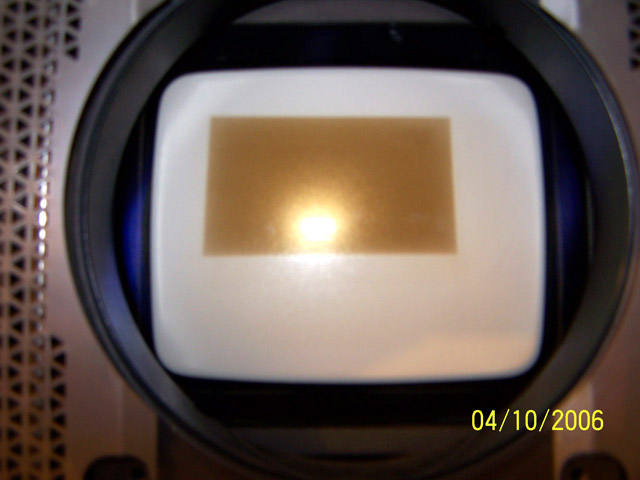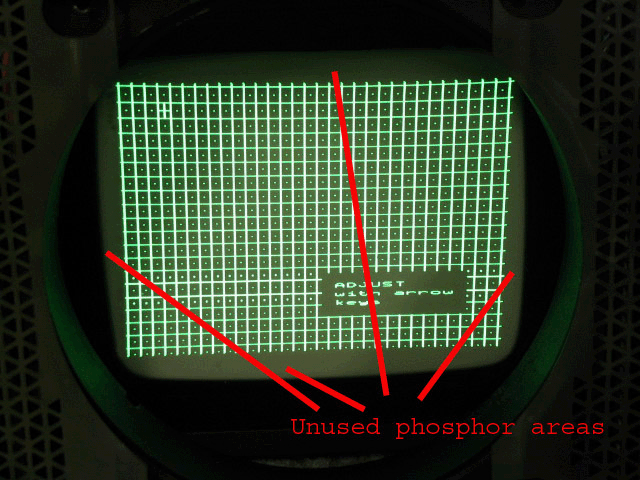|
||||||||||||
| Home |
|
Products For Sale |
FAQs, Tips, Manuals |
Referral List |
|
Photo Gallery |
|
Links |
|
Contact Us |
|
|
||||||||||||||||||||
Without trying to make fun of one of my customers, here’s what can happen when you install a CRT projector about 20% too far back from the recommended screen distance. You get insanely premature tube wear as shown below. The raster was not centered, the image is far too high on the tube face which can cause convergence instability over time, and the wear shown should happen towards the end of the tube life, not two years after the set was installed. Remember to read the throw distance charts in the manuals, most of them are darn accurate!
While following the manual for throw distance is always a good bet (and recommended for new users), to maximize tube life even further do the following steps:
It'll usually be 5-8% closer than what the manual tell you because the manual throw instructions are conservative since they make you install blindly without even looking in the tubes at all. Here's an example of correctly optimized phosphor usage (see below). Notice how the grid is very close (but not over) the edge of the phosphor.
Note: It is recommended to use an external grid/test pattern from your actual source device for this (and not the internal one shown in the picture above) as the image width may vary between the two. When first setting up your projector for various devices and resolutions, always take a peek into the tubes to make sure your image is not going off the edge of the white phosphor.
|
|
|||||||||||||||||||
© Copyright CurtPalme.com. All Rights Reserved. |