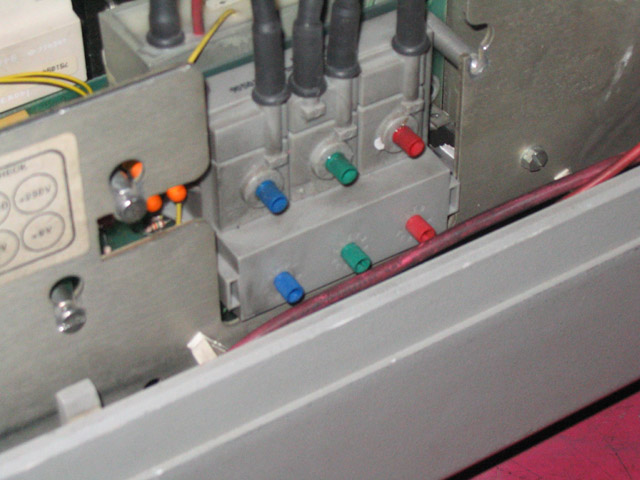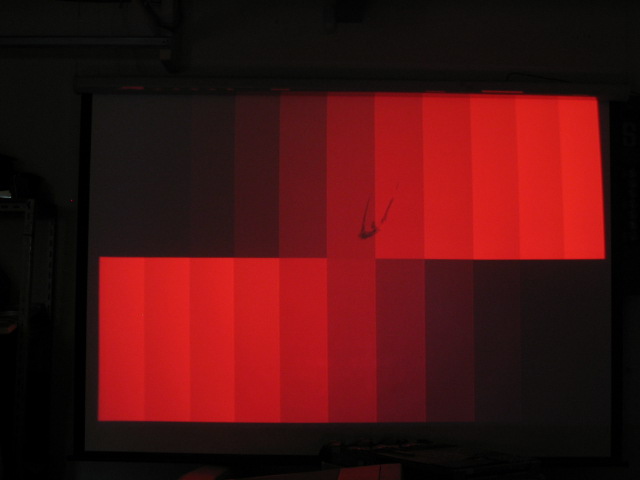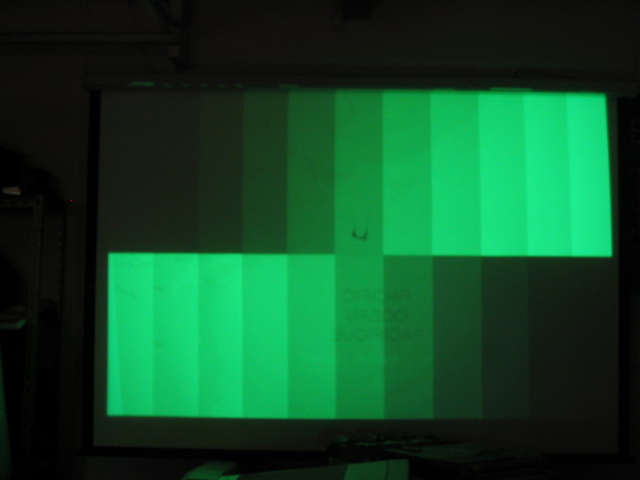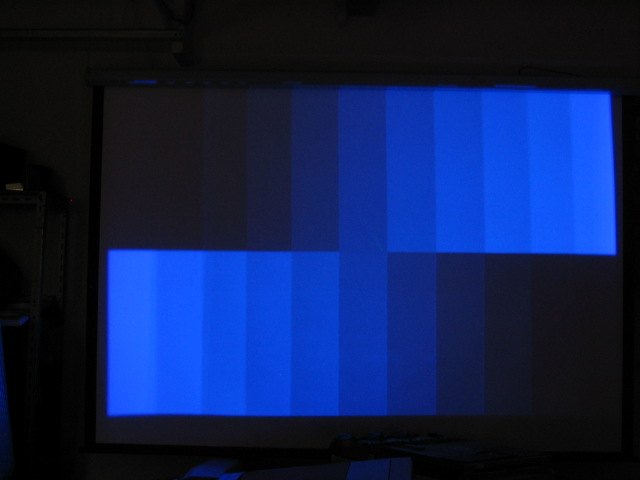You now can adjust the screen controls individually by either looking at the
screen, or as I prefer, looking into the lenses with sunglasses on to see what’s
going on right on the phosphor face of the tubes. I set the screen controls
below (the bottom row of controls) so that the 0 IRE bar is _just_ lit on the
face of the tube. Since 0 IRE is supposed to be completely black, the tiny
amount of light emitting from that area of the tube face will not illuminate the
screen. You can also set the screen controls so that the 0 IRE bar is _just_ off
on the screen. That will also give a properly set G2 gray scale.
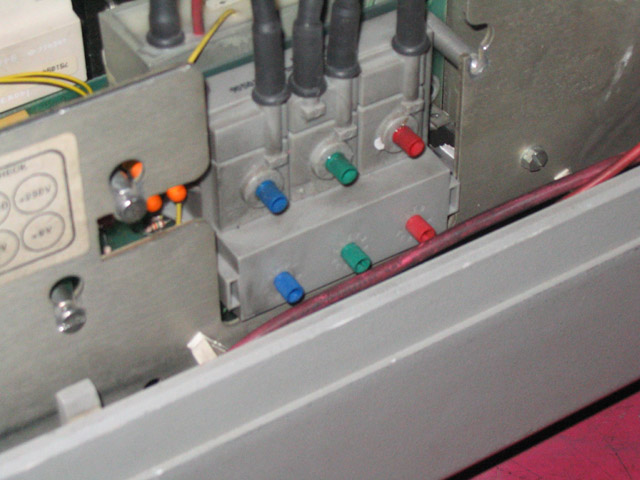
Set each tube color’s G2 controls for the same results on the tube face or on
the screen:
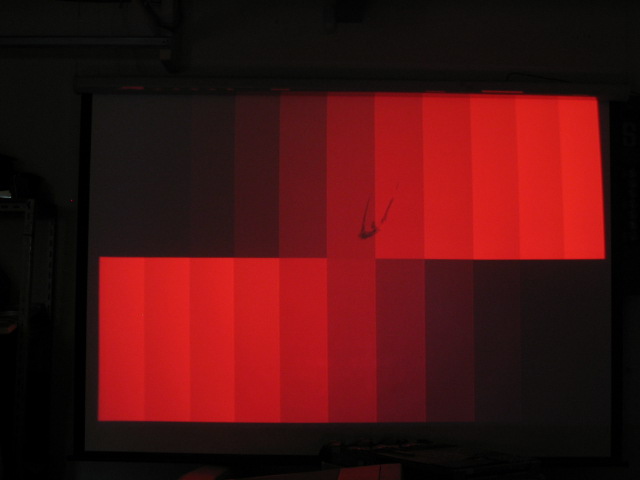
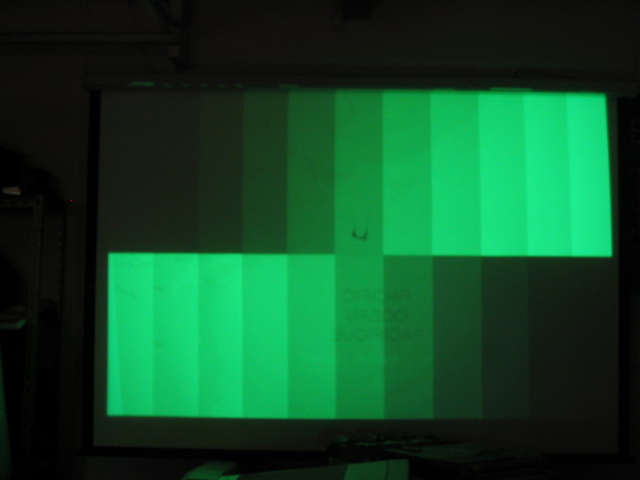
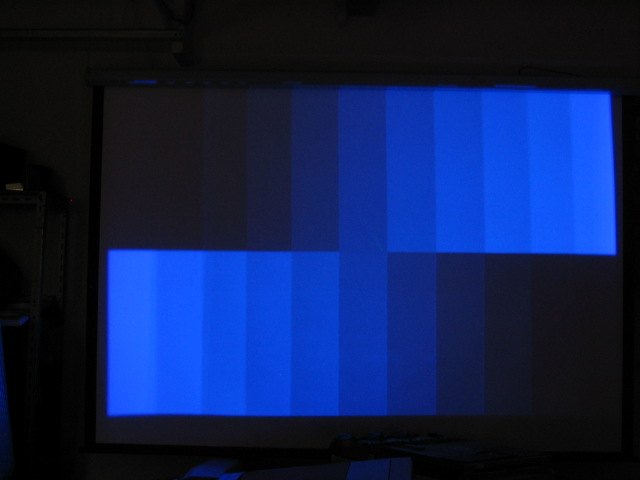
Partly due to my camera and partly due to the characteristics of the typical CRT
projector, you will see little or no difference between 0 IRE and 10 IRE.
Without gamma correction circuits, this is typical performance from a CRT
projector. It’s typically accepted as long as you see a different on the screen
between 10 and 20 IRE as shown above, the G2 levels are acceptably set.

|