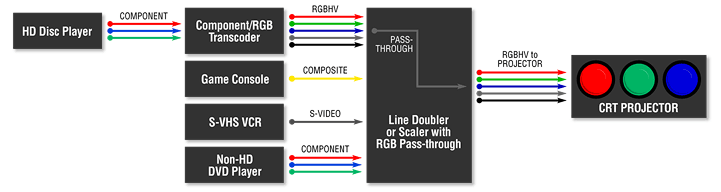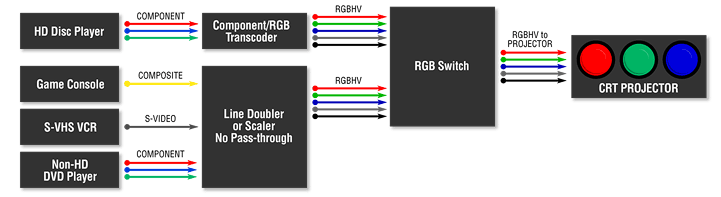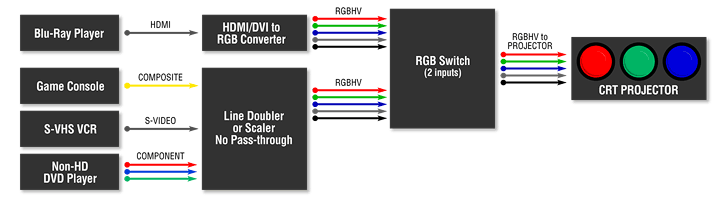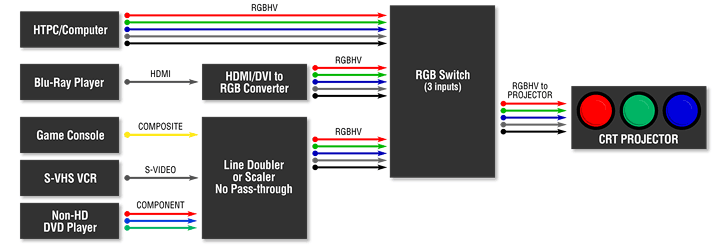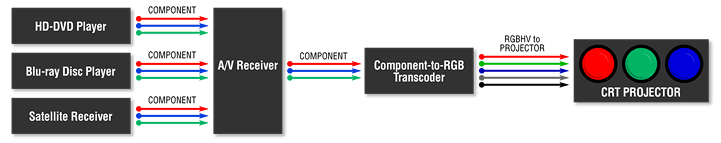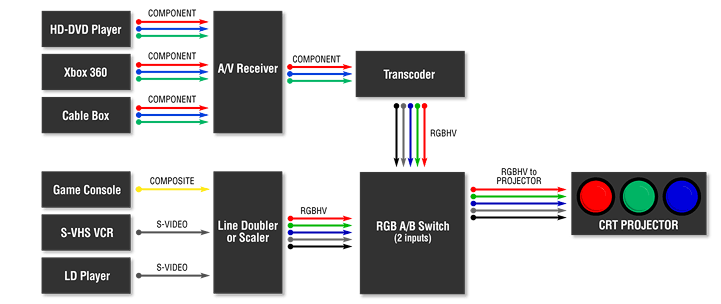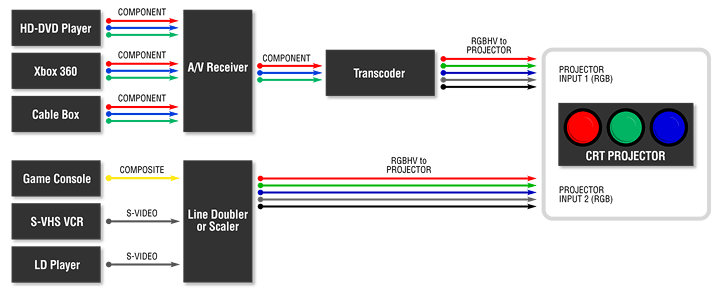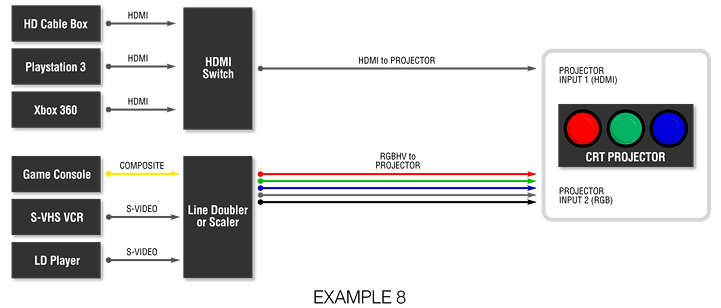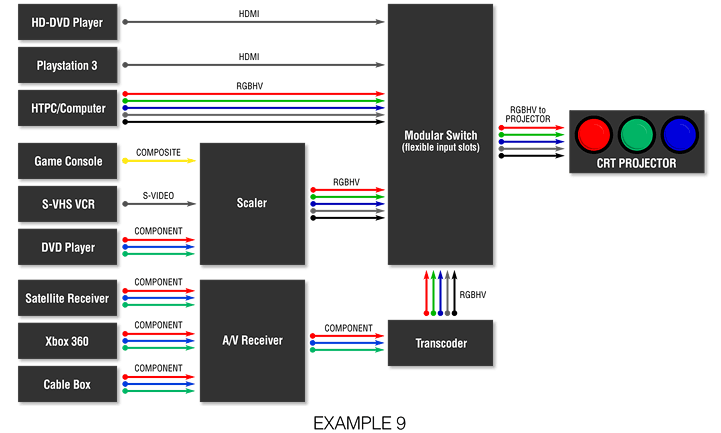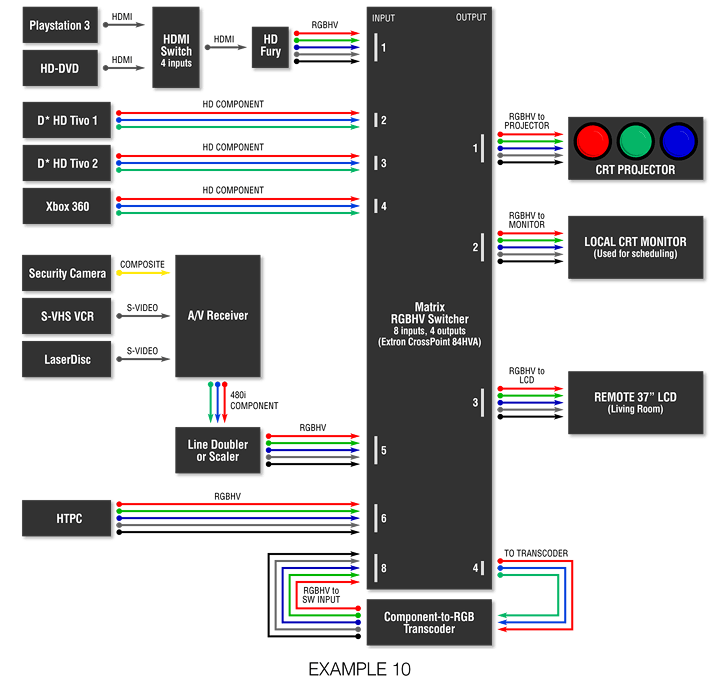|
CRT Primer
|
Updated: January 2008 |
Example Setups
Here’s where the fun begins! Having covered the various stages of signal
conversion, now we need to tie all of your sources together along with the black
boxes and processors into one cohesive system. While it’s not possible to
illustrate every possible signal combination, hopefully the below will give you
a good idea on how all of these signals are tied together.
Some setups will require an RGBHV switching system. There are many high-grade RGBHV switchers out there, Inline and Extron are
two very popular companies that make reliable units that are available cheaply
on
eBay . Sony and NEC make some modular switchers that will accept some of the
component and DVI/HDMI cards that fit right into
these switchers. Finding a switcher or other RGB modules with the correct input
configuration is usually the trick, as production of the NEC and Sony switchers
has been discontinued. . Sony and NEC make some modular switchers that will accept some of the
component and DVI/HDMI cards that fit right into
these switchers. Finding a switcher or other RGB modules with the correct input
configuration is usually the trick, as production of the NEC and Sony switchers
has been discontinued. HDMI switchers are being used more and more. There are
many brands and options that exist. Monoprice.com has been known to make good
inexpensive ($50) switchers with multiple inputs and IR remote switching.
When in doubt, keep your setup simple. Do you really need to
watch those old VHS tapes on the big screen? By limiting yourself to HD capable sources you can greatly simplify your setup as a
scaler isn't needed (see figure 4 on the previous
page). Whenever possible, use the built-in scaler and HDMI output found on
cable/satellite HD boxes, upscaling DVD players, or HD-DVD / Blu-ray players!
Example 1
With this example, we’re running all of the Video and S-Video
sources through an older line doubler or scaler that cannot process an HD
signal. A single HD component source is being run to a transcoder, then the
output of the transcoder is being through the RGB pass-through port of the
scaler (not all doublers and scalers have a passthrough port). The signal
switching is all done by the scaler, and a single RGBHV line is run to the
projector:
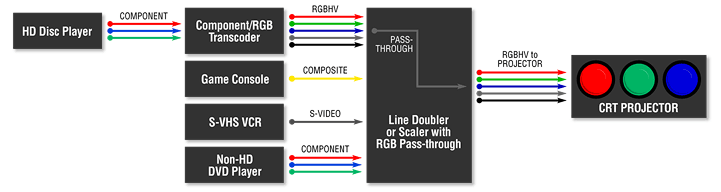
Pros:
Cons:
-
Old non-HD DVD player must be kept as the HD Disc player
(Blu-ray or HD-DVD) will not upscale standard DVDs over component.
-
HD Disc player will cease to function past 540p over
component if ever the movie studios start to use the ICT flag on
Blu-ray/HD-DVD discs, rendering the player useless on anything other than
the HDMI output.
-
The best quality source (HD Disc player) has extra analog
cabling/switching/transcoder which may reduce image quality.
Example 2
Here we’re doing the same thing as example 1, but the doubler/scaler does not
have an RGB passthrough port, so we’re using an external switcher to switch
between the RGB source from the scaler and the RGB output of the transcoder.
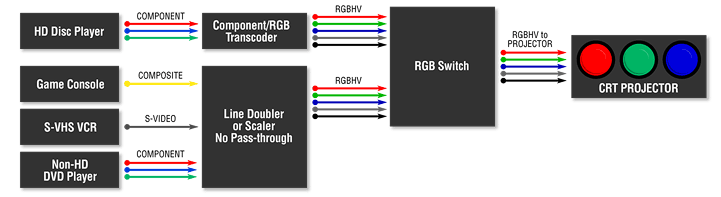
Pros:
Cons:
-
Old non-HD DVD player must be kept as the HD Disc player
(Blu-ray or HD-DVD) will not upscale standard DVDs over component.
-
HD Disc player will cease to function past 540p over
component if ever the movie studios start to use the ICT flag on
Blu-ray/HD-DVD discs, rendering the player useless on anything other than
the HDMI output.
-
The best quality source (HD Disc player) has extra analog
cabling/switching/transcoder which may reduce image quality.
-
Added complexity over Example 1 by adding an external
switch.
Example 3
Instead of the transcoder to convert the component signal to RGBHV, we’ve used
an external HDMI to RGBHV box instead:
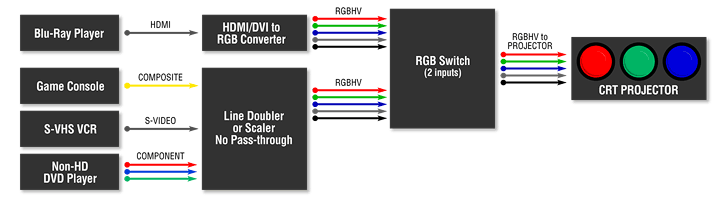
Pros:
-
Keeps your old scaler so that you can use the older Game
Console and VHS.
-
The HD disc source (Blu-ray player) will upscale standard
DVDs (the non-HD DVD player is not needed).
-
The HD disc source (Blu-ray player) will continue to work
past 540p if ever the movie studios start to use the ICT flag on
Blu-ray/HD-DVD discs.
-
The best quality source (Blu-ray player) has less analog
cabling and image processing/conversion providing better image quality than
using analog outputs.
Cons:
Example 4
Here we’ve added a third RGBHV source, a standard computer, that also needs to
be connected to the projector. The RGBHV switcher now needs to accept 3 inputs
instead of two in the examples above. Surfing the net and playing PC games is so
much more fun when being viewed on a large screen!
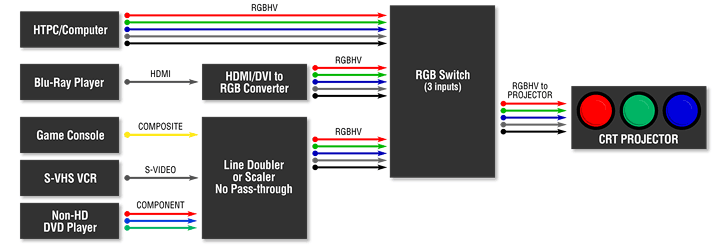
Pros:
-
Keeps your old scaler/line doubler so that you can use the
older Game Console and VHS.
-
The HD disc source (Blu-ray player) will upscale standard
DVDs so the Non-HD DVD player is actually not needed.
-
The HD disc source (Blu-ray player) will continue to work
past 540p if ever the movie studios start to use the ICT flag on
Blu-ray/HD-DVD discs.
-
The best quality source (Blu-ray player) has less analog
cabling and image processing/conversion providing better image quality than
using analog outputs.
-
An HTPC/Computer is added and the best image quality
possible is kept.
Cons:
Example 5
Here we have multiple component sources that are being switched through an A/V
receiver. The output of the receiver goes to an external transcoder, the output
of the transcoder goes to the projector. Note that this example eliminates all
video and Svideo sources, as the transcoder can only accept component signals.
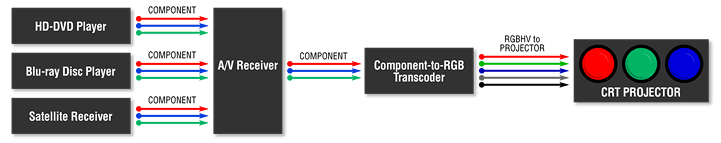
Pros:
Cons:
-
You can't watch standard DVDs any higher than 480p as the Blu-ray
and HD-DVD players will not upscale standard DVDs over component.
-
HD-DVD and Blu-ray disc players will cease to function past 540p over
component if ever the movie studios start to use the ICT flag on
Blu-ray/HD-DVD discs, rendering the player useless on anything other than
the HDMI output.
-
All sources have extra analog cabling/switching/transcoding
which may reduce image quality.
Example 6
We’ve now added the line doubler/scaler back in for the video and Svideo
sources, the A/V switcher is being used to switch the component signals, and an
external RGB A/B switch is being used to select between the output of the
transcoder and the doubler/scaler
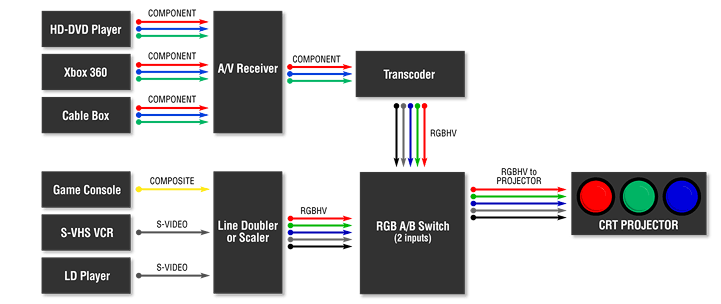
Pros:
Cons:
-
You can't watch standard DVDs any higher than 480p as the Blu-ray
and HD-DVD players will not upscale standard DVDs over component.
-
HD-DVD and Blu-ray disc players will cease to function past 540p over
component if ever the movie studios start to use the ICT flag on
Blu-ray/HD-DVD discs, rendering the player useless on anything other than
the HDMI output.
-
The best quality sources (HD-DVD, Xbox360, Cable Box) have
extra cabling/switching/transcoder which may reduce image quality.
Example 7
When a projector has more than one input slot for RGB use, you can use the
internal switching of the projector to select between two RGB sources. Here
we’re feeding one RGB input with the output of a scaler, and the other input is
being used by the output of the transcoder:
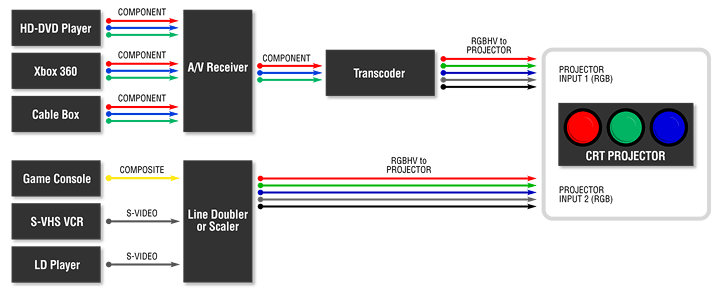
Pros:
-
Keeps your existing receiver.
-
Keeps your old scaler/line doubler so that you can use the
older Game Console and VHS.
-
One less switch than Example 6.
Cons:
-
You can't watch standard DVDs any higher than 480p as the Blu-ray
and HD-DVD players will not upscale standard DVDs over component.
-
HD-DVD and Blu-ray disc players will cease to function past 540p over
component if ever the movie studios start to use the ICT flag on
Blu-ray/HD-DVD discs, rendering the player useless on anything other than
the HDMI output.
-
The best quality sources (HD-DVD, Xbox360, Cable Box) have
extra cabling/switching/transcoder which may reduce image quality.
-
Two sets of cables required to the projector.
Example 8
Similar to example 7, but here we’re using the HDMI input card that plugs right
into a projector slot. You’ll use the projector remote to select between the
HDMI and RGBHV signals:
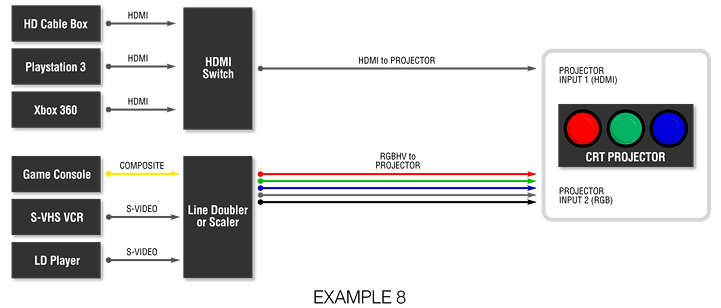
Pros:
-
Old analog 480i sources do not impede the quality of the
newer digital sources.
-
The HD disc source (Playstation 3) will upscale standard
DVDs (a non-HD DVD player is not needed).
-
The HD disc source (Playstation 3) will continue to work
past 540p if ever the movie studios start to use the ICT flag on Blu-ray
discs.
-
The digital sources (HD cable box, Playstation 3, Xbox360)
have the least amount of analog cabling possible and no image
processing/conversion, providing the absolute best possible image quality.
Cons:
Example 9
OK, this is about as complex as it gets. Here we are switching several component
inputs via an A/V receiver, we’re feeding the output of that to a transcoder. A
computer is running to an RGB switcher along with the output of a scaler and the
output of a transcoder. The RGB switcher is a modular one which has a couple of
HDMI cards installed in it. The output of the switcher is running to the
projector.
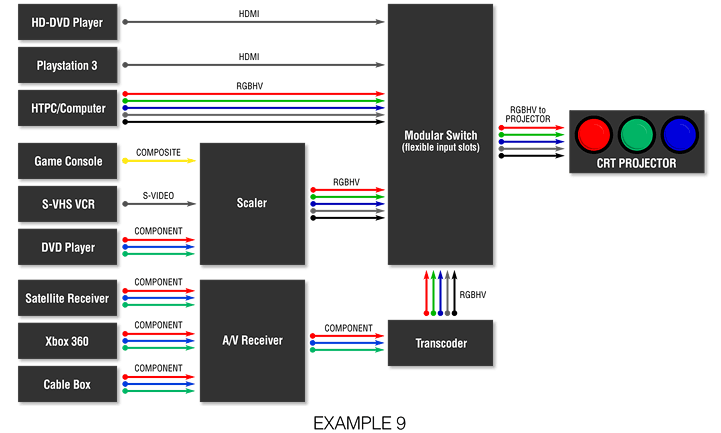
Pros:
-
Older analog sources are kept.
-
The HD disc source (HD-DVD player, Playstation 3) will
upscale standard DVDs (a non-HD DVD player is not actually needed).
-
The HD disc source (HD-DVD player, Playstation 3) will
continue to work past 540p if ever the movie studios start to use the ICT
flag on Blu-ray discs.
Cons:
Example 10
Wait, this could be more complicated! Actually, it only appears more complex
than the last configuration. Here, we are using a matrix switcher, which affords
several benefits in certain system configurations. First, with an external
transcoder, we can mix both component and RGB sources on the same switcher
without multiple input cards as in a modular switcher. Second, depending on the
sources, we can route the same or different sources to different displays. It
seems complicated, but actually simplifies some systems somewhat and can be very
powerful.
For instance, the projector could be switched to view the Playstation 3 to
watch a Blu-Ray movie, while the CRT monitor could be switched to one of the HD
Tivo’s for scheduling recordings - at the same time. Or, you could cue up a demo
sequence on one of the HD Tivos using the small monitor while the viewers were
watching something on HD-DVD or Blue-ray on the Playstation 3.
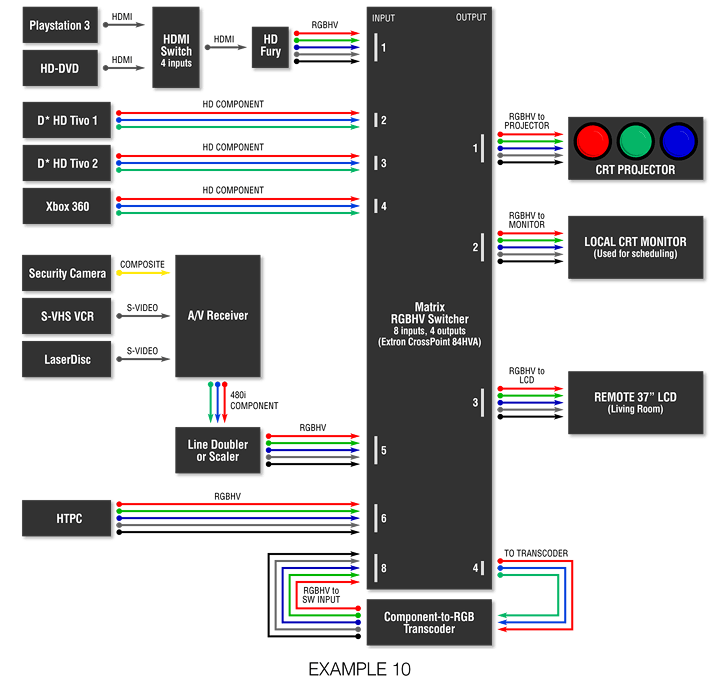
Pros:
-
The HD disc source (Playstation 3, HD-DVD) will upscale
standard DVDs (a non-HD DVD player is not needed).
-
The HD disc source (Playstation 3, HD-DVD) will continue to
work past 540p if ever the movie studios start to use the ICT flag on
Blu-ray discs.
-
Very flexible, more sources can be added and configured as
needed.
Cons:
Still confused? Post a question on our
forum and the hundreds of Home
Theater experts or Curt himself will most certainly chime in to help you out!
| Did you find this information useful? Please consider making a
donation to help defray the cost of managing and hosting future
articles, tips, and documents. |
|
|
|
Or
purchase
from
Amazon.com
and a small percentage automatically
goes to support this site at no extra cost to you! Visit their
Blu-ray and
4K UHD
stores for sales.
Want to show off your
home theater? See our
Blu-ray Release List & Must-Have Titles. |
|

|
|
|
|